


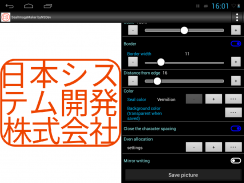







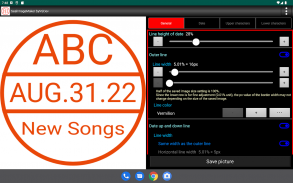


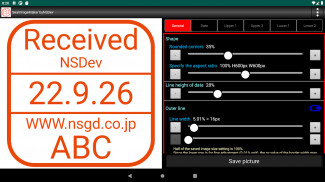






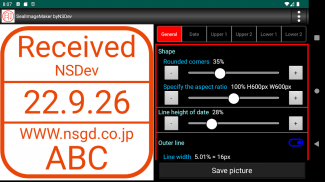




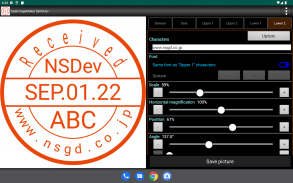
SealImageMaker byNSDev

Description of SealImageMaker byNSDev
You can easily create a stamp image just by entering characters, but you can make various adjustments with many settings.
* How to use
Enter the characters to create the seal image.
Adjust the image of the seal.
Save as an image.
*function
Circle mark, square mark 1 (square), square mark 2 (rectangle),Date stamp
Square marks can also be rounded.
You can adjust the thickness of the border.
You can also create mirror writing.
You can adjust the font size.
There are 12 types of fonts (character types).
You can freely add fonts (ttf, otf).(Please prepare the font file by yourself.)
You can specify the color of the characters.
You can specify the background color (the color to check the appearance. The background of the stamp image is transparent).
You can adjust the character spacing.
You can adjust the even allocation.
* Request
Please post your request in the review.
We will do our best to accommodate you.
*others
Sousyo are those that were created using the Kouzan mouhitsu font sousyo.
Gyousyo are those that were created using the Kouzan mouhitsu font gyousyo.
Reisyo letters are those that were created using the Aoyagi Reisyo shimo
Mouhitsu are those that were created using the Kouzan mouhitsu font.
SIL Open Font License 1.1
TanugoXX are those that were created using the Tanuki Samurai\'s Tanuki font.
SourceHanSans Copyright 2014-2021 Adobe (http://www.adobe.com/)
SourceHanSerif Copyright 2014-2021 Adobe (http://www.adobe.com/)

























